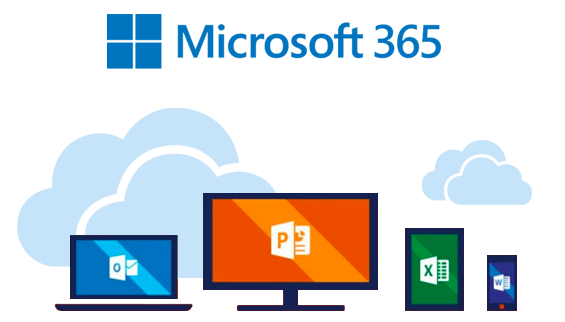
Siguiendo con nuestro programa de innovación metodológica y tecnológica, facilitamos a nuestros alumnos una licencia Microsoft 365 ProPlus for students de forma gratuita. La finalidad es que todos nuestros alumnos puedan hacer uso de las herramientas necesarias para adaptarse a una nueva metodología de trabajo que cada vez está más instaurada en el marco laboral.
Aunque las principales aplicaciones y programas que se van a usar en los proyectos de aula serán de forma colaborativa en la nube (Teams, OneNote, OneDrive, Forms, Sway, PowerPoint), estas licencias permiten la descarga de los programas de Microsoft 365 hasta en 5 dispositivos. Para ello, hemos creado esta Guía útil de Instalación. Los alumnos pueden hacer uso de estas licencias durante el tiempo de permanencia en el Centro.
Los primeros pasos se realizarán desde un PC o Mac. EL PC deberá contar con Windows 7 o superior, aunque se recomienda Windows 10. Pasos a seguir para la instalación de los programas Microsoft 365 en los dispositivos:
1. Accederemos en nuestro buscador en la pagina oficial de Microsoft 365. Pueden hacerlo desde el siguiente enlace https://www.office.com/

2. Pulsaremos en la pestaña INICIAR SESIÓN, que se encuentra en la parte inferior o superior derecha de la pantalla.
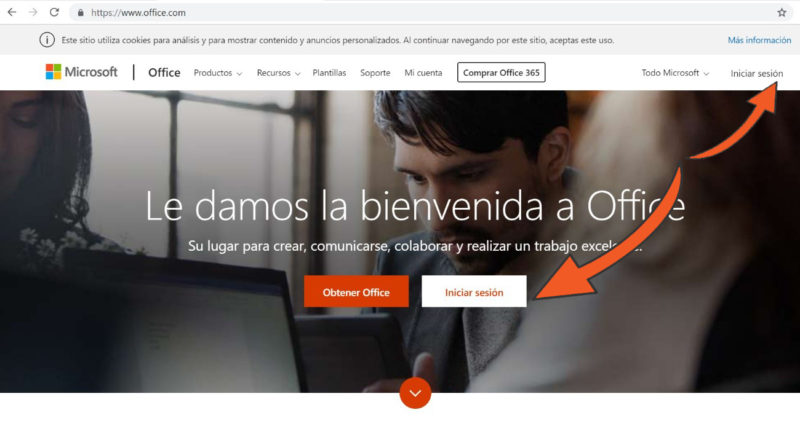
3. Escribiremos el email que el Centro le ha facilitado a los alumnos y la contraseña que ellos mismos han generado.
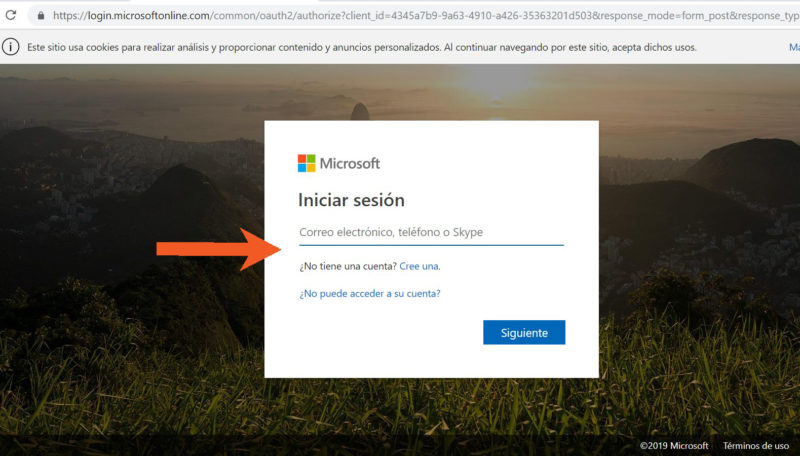
4. Una vez iniciada la sesión, deben entrar en el panel principal de Office, donde además de hacer uso de las aplicaciones online de trabajo colaborativo podremos proceder a la descarga en los distintos dispositivos.
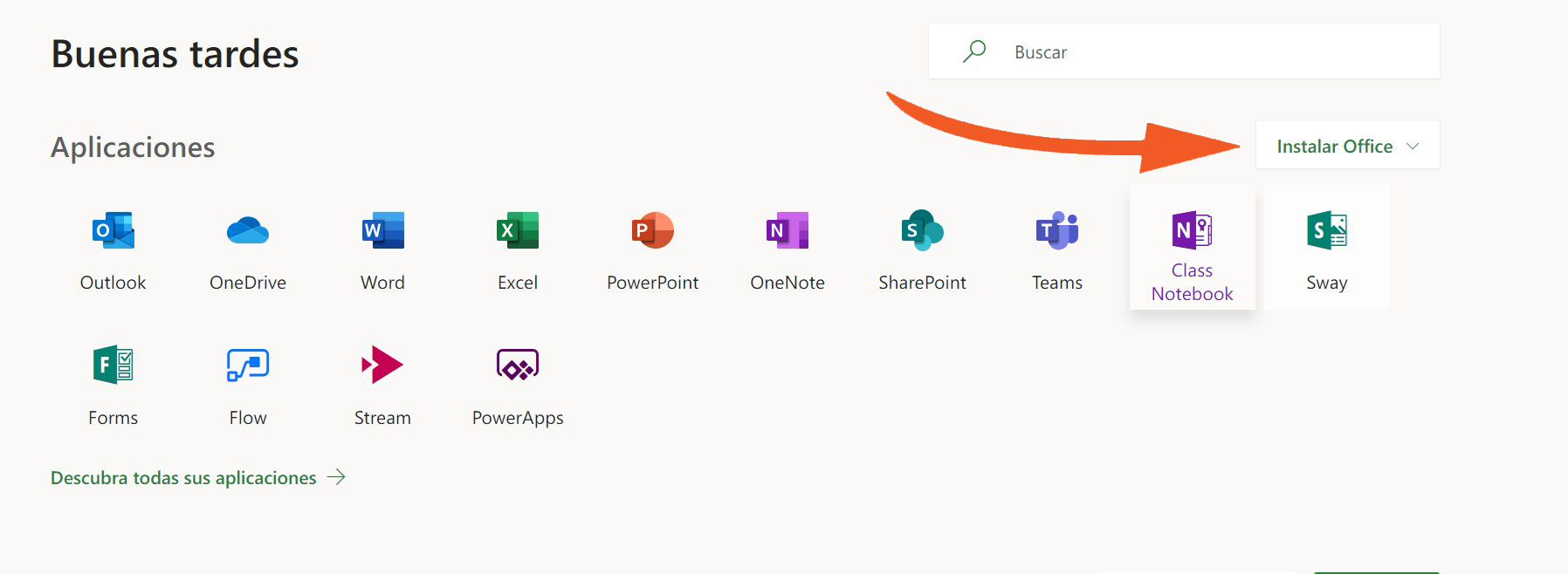
5. Una vez hayan pinchado en la pestaña Instalar Office les saldrá el siguiente cuadro diálogo explicando los pasos a seguir, como en cualquier descarga.
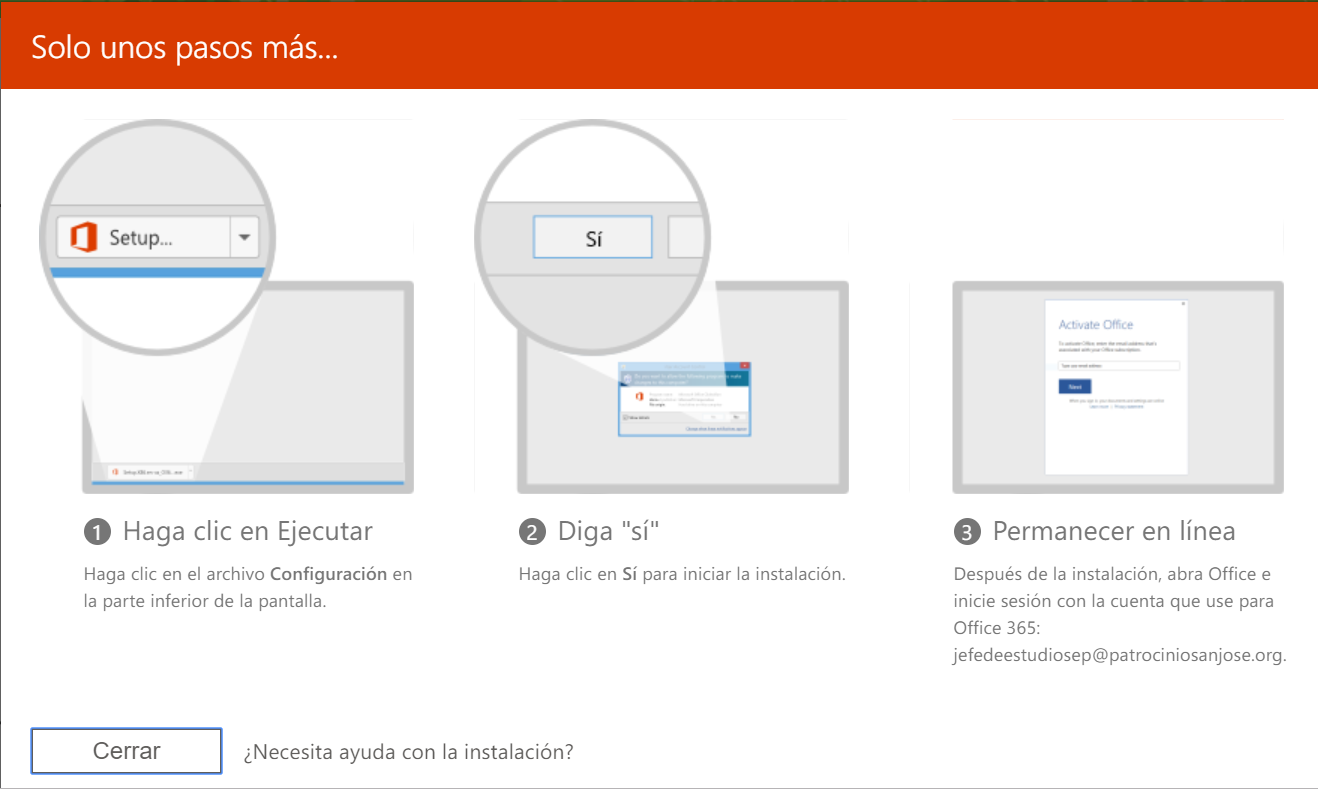
6. Pero antes, tendremos que abrir el ejecutable, para iniciar la descarga.
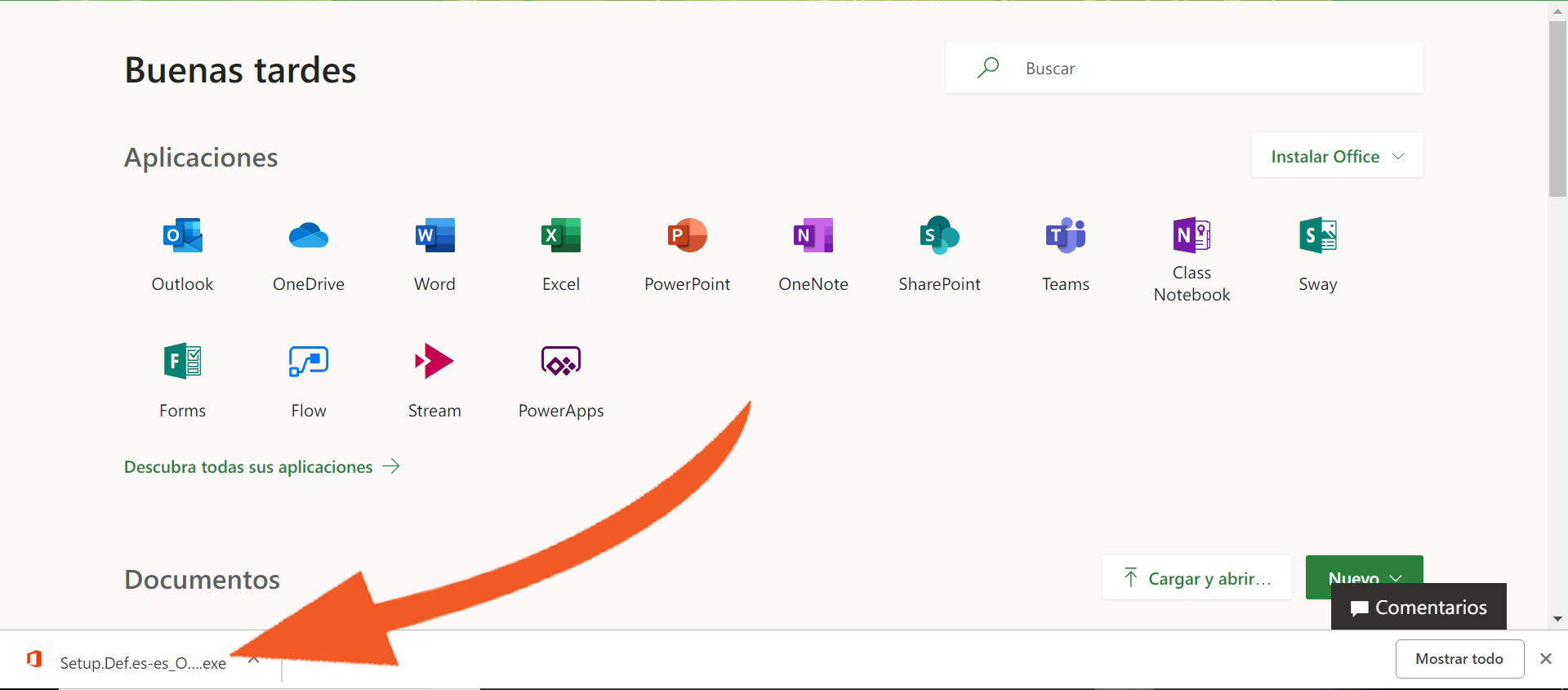
¡Ya estaría instalado en su dispositivo y listo para empezar a usarlo!




